How to check Offensive/Aggressive language in SmartProof?
Words carry power — and in professional communication, the wrong tone can change everything. Even unintended phrases or emotionally charged language can come across as offensive or aggressive, damaging trust and credibility.
SmartProof scans your content for harsh, hostile, or biased expressions and helps you refine your tone for clarity, empathy, and inclusivity.
Here's how you proceed with it:
Open your document in the editor and select "AI Tools" from the Right panel.
STEP 1: Select Offensive Scan
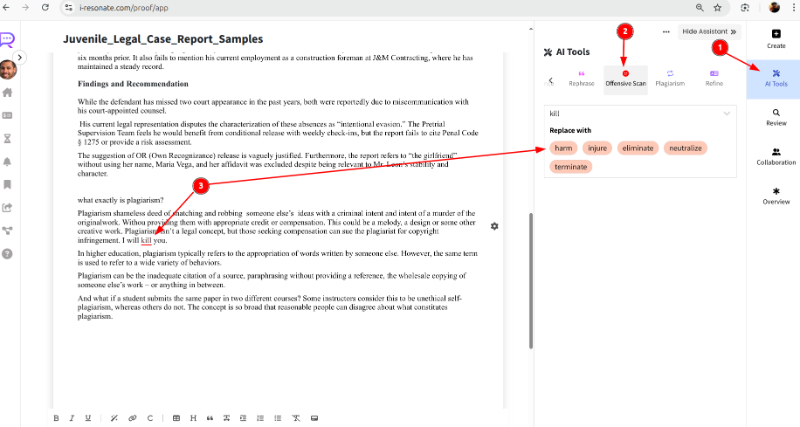
STEP 2: Your current page will be scanned for offensive content and if found it will be highlighted with suggested replacements.
TIP : Combine the Offensive Language check with Toxicity and Sentiment analysis in SmartProof to ensure your content is both emotionally balanced and audience-appropriate.