How to Check the Positivity of Your Content Using SmartProof?
Positivity in content influences how readers perceive your message. Using SmartProof to check positivity ensures your content communicates the intended tone effectively, making it more impactful and reader-friendly.
STEP:1 Click on “Review” – Open your content in SmartProof and select the Review option.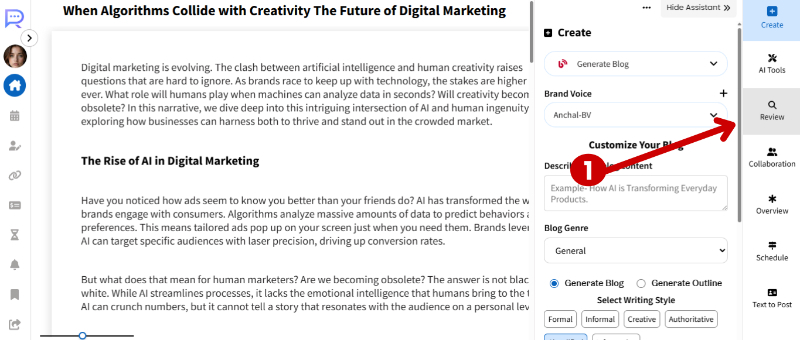
STEP 2: Check Positivity to analyze the tone of your content.
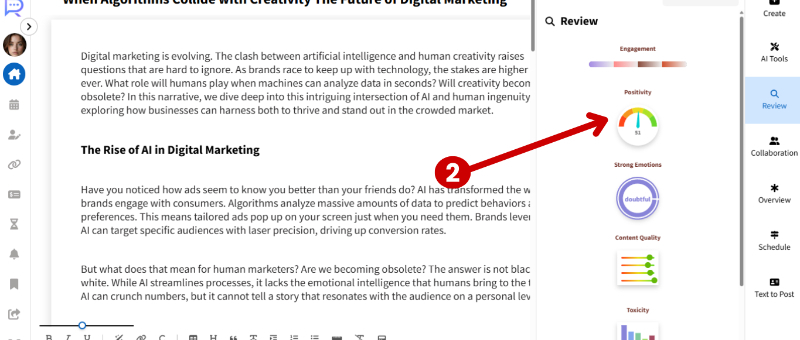
STEP 3: Your content’s positivity score will be displayed, helping you understand how upbeat or neutral your writing is.
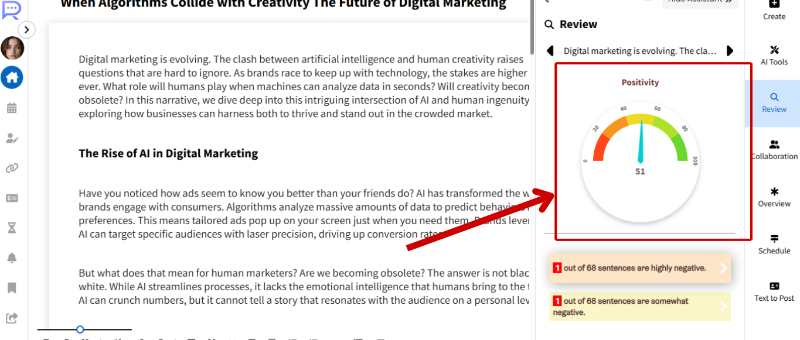
You can also learn how to check facts and emotions of your content with SmartProof.