How to Generate post with SmartProof?
Creating engaging social media posts or content updates can be time-consuming, but with SmartProof, you can generate high-quality posts in seconds.
STEP-1 Select “Generate Post”.
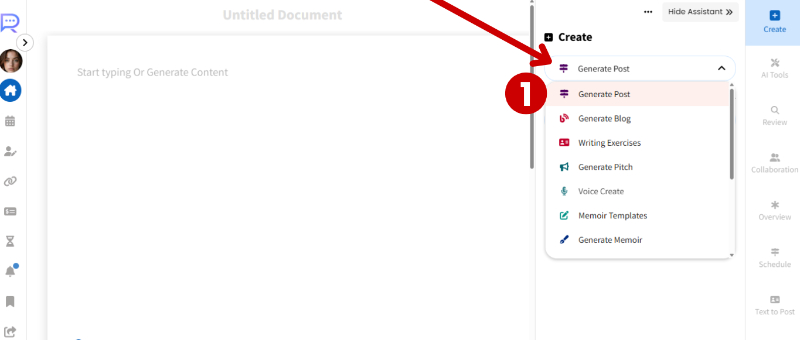
STEP-2 Choose the “Brand Voice” for your post.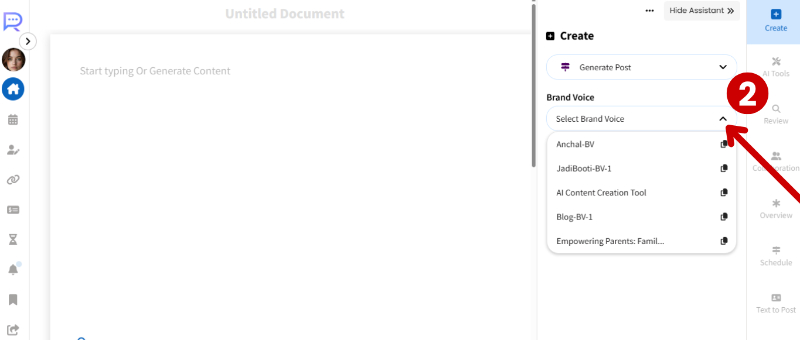
STEP-3 Select the “Category” for your post — Educate, Influence, or Engage.
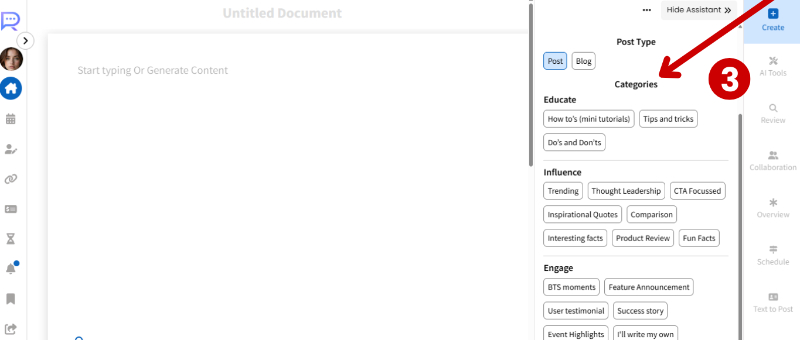
STEP-4 Choose your post topic from the “Suggested Topics” or you can write your own too.
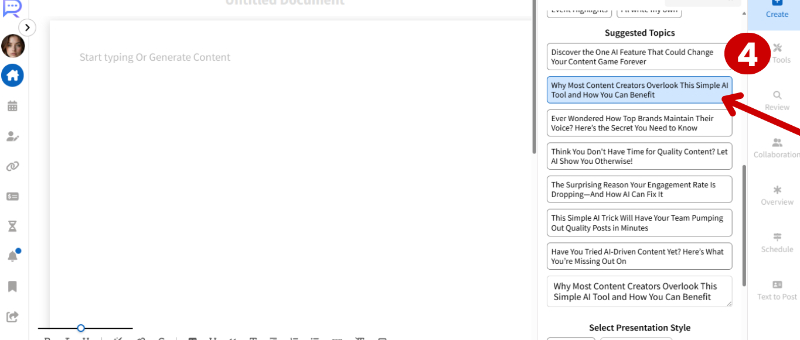
STEP-5 Choose your "Presentation Style”. (Storytelling, Problem Solving..etc)
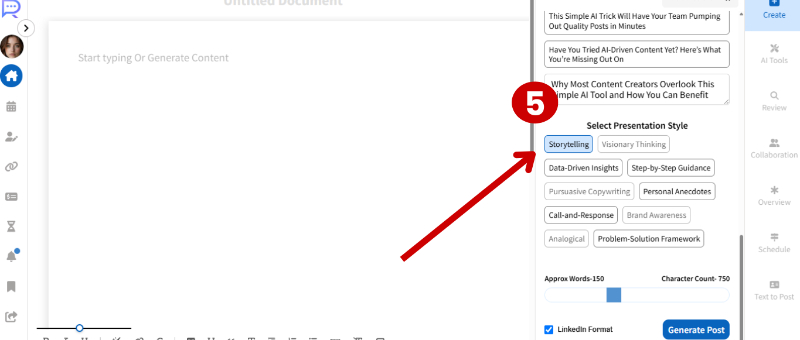
STEP-6 Choose your character count for the post, then click on “Generate Post.”
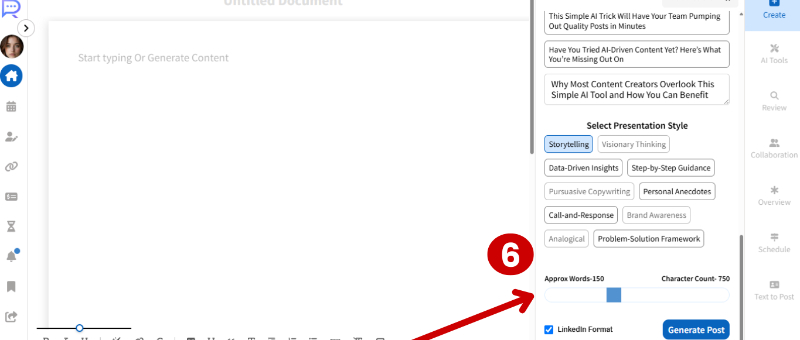
Also learn how to generate OUTLINE for your Blog with SmartProof?