How to Import/Export your existing documents from/to Desktop, Onedrive or Googledrive in SmartProof?
SmartProof enables you to work on your current content by effortlessly importing it from existing Word documents, .txt files, or PDFs with a single click. However, there are size limitations, and larger documents are not supported.
1. Click on the "Upload Document" option.
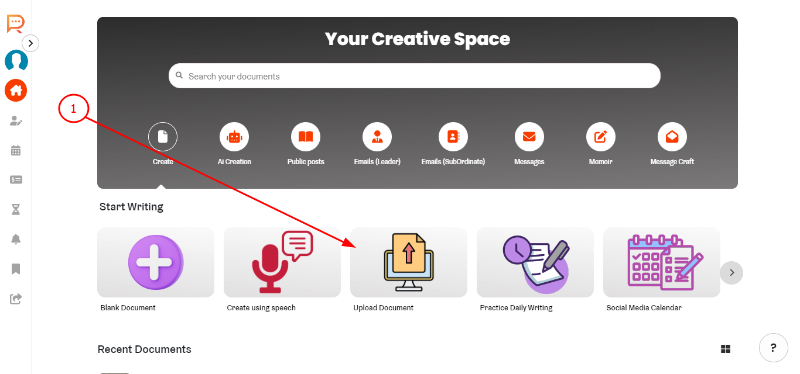
2. Click on 'OK'
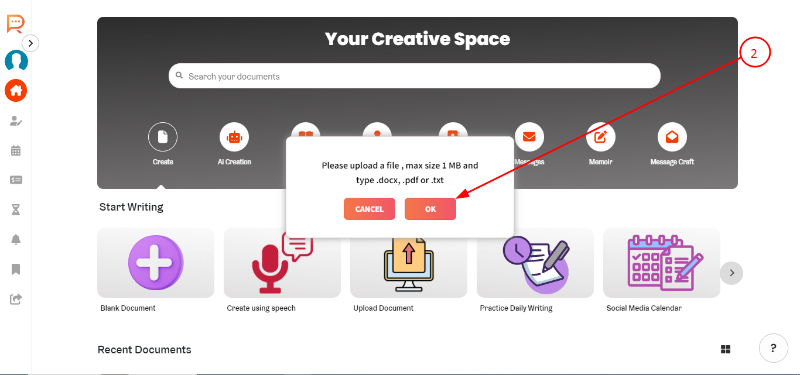
3. Select the Document you want to upload.
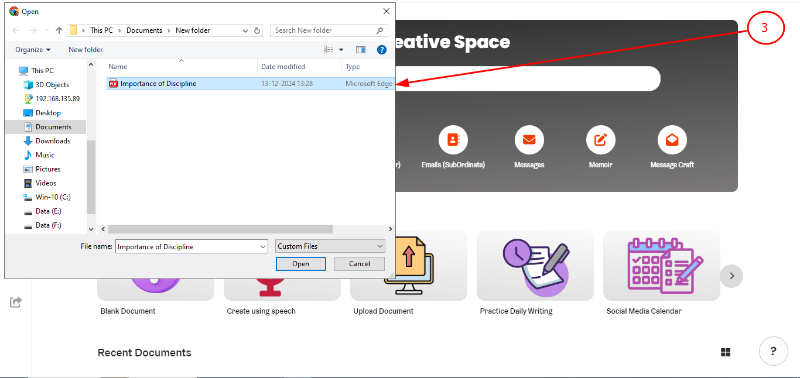
NOTE : If you have mapped your Microsoft Office 365 account using OneDrive Or GoogleDrive using its app oin Windows or MacOS, you would be able to Import/open as well as export/save as documents directly to/from OneDrive or GoogleDrive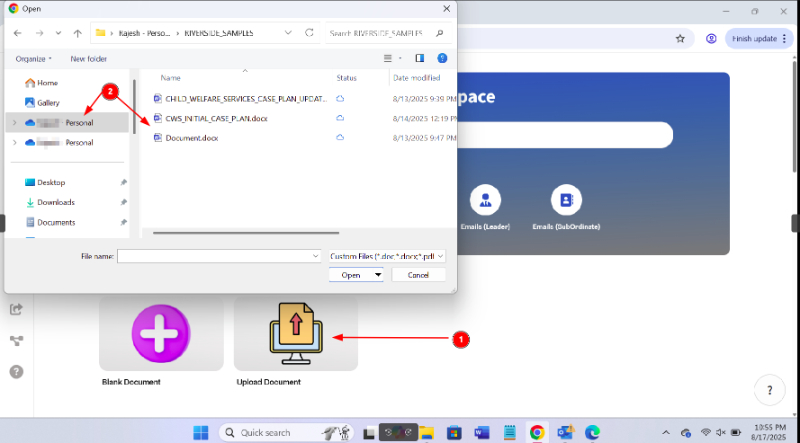
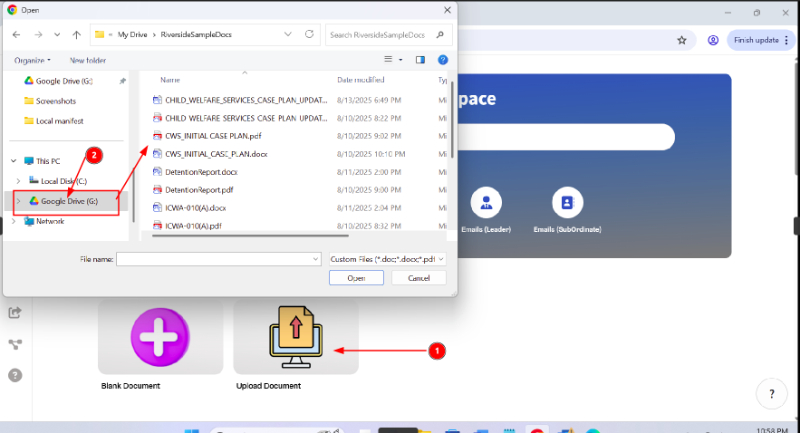
4. The file you've chosen , is imported and opens in the SmartProof editor, enabling you to continue your work. You can conveniently add content by copying and pasting to or from the clipboard.
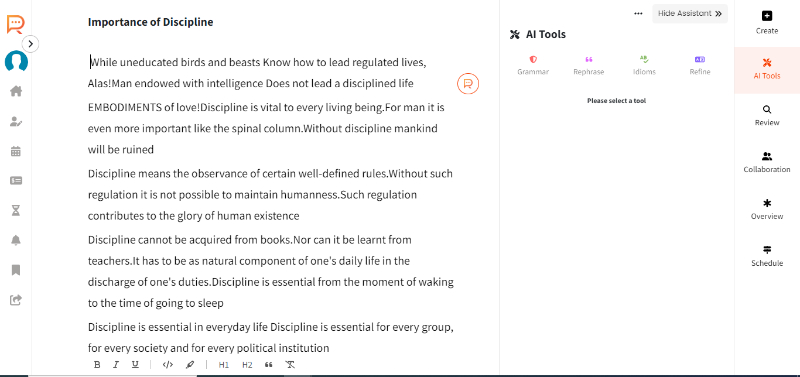
Once done with your editing, the document can be exported back right to OneDrive, Googledrive or your desktop.
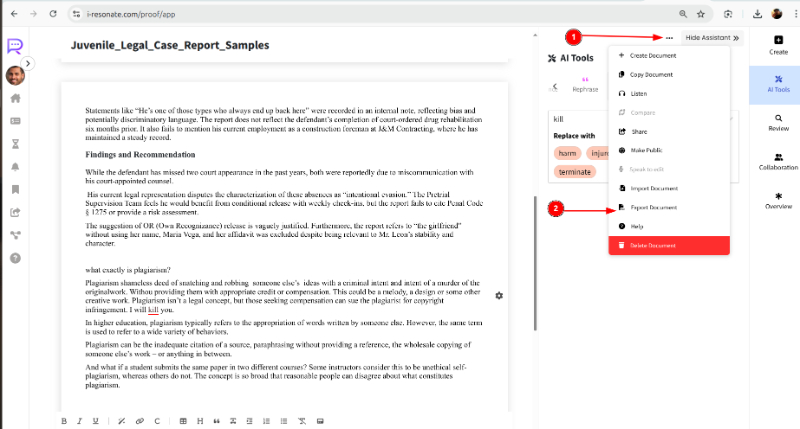
* You can also try creating a Blank Document.*