Create document with correct Grammar with SmartProof
Powered by advanced AI, SmartProof automatically detects grammatical errors, sentence structure issues, punctuation mistakes, and inconsistencies in tense or voice. It doesn’t just correct — it explains why something needs fixing and offers context-based suggestions to refine your tone, clarity, and style.
When you open a document, and draw the AI tools, the whole document is scanned for grammar and style issues and recommendations are made.
STEP 1: Once your document is uploded. Click on AI Tools and Choose “Grammar.”
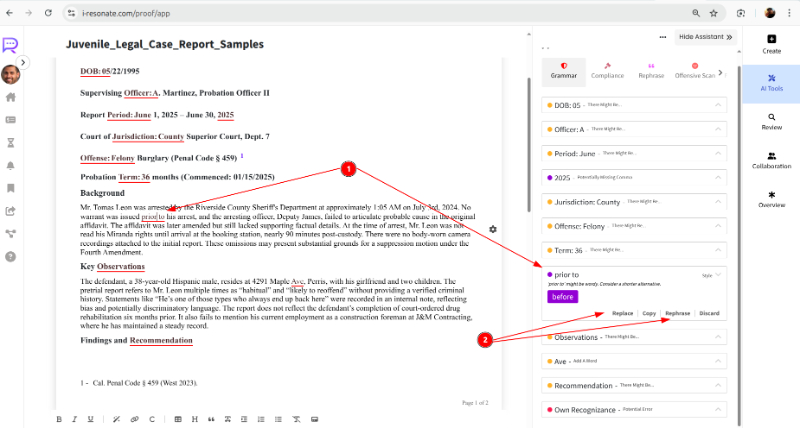
STEP 2: You may choose to Replace with or discard the suggestion.
STEP 3: You can also "Rephrase" the paragraph in a style and tone of your choice, right from that menu.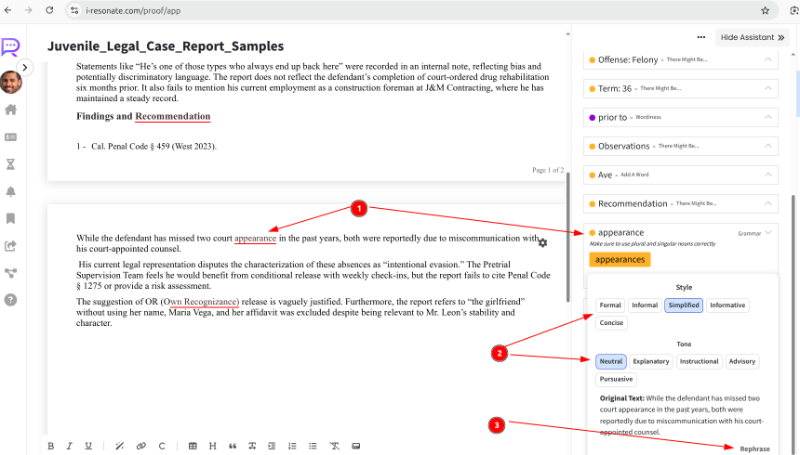
PRO TIP: Combine Grammar Check with Tone Analysis and Readability Check in SmartProof to make your content error-free and engaging and easy to read.