How to check Plagiarism and Generate Citations using SmartProof?
With SmartProof, you can easily check for plagiarism and generate accurate citations in just a few clicks. The AI-powered plagiarism checker scans your content across multiple online sources, detecting duplicate or paraphrased text, while the built-in citation generator helps you reference those sources correctly
STEP 1: Open the document to scan in the editor.
If your subscribed plan has it, you would see the Plagarism checker tool in the "AI Tools" menu from the right pane in the editor.
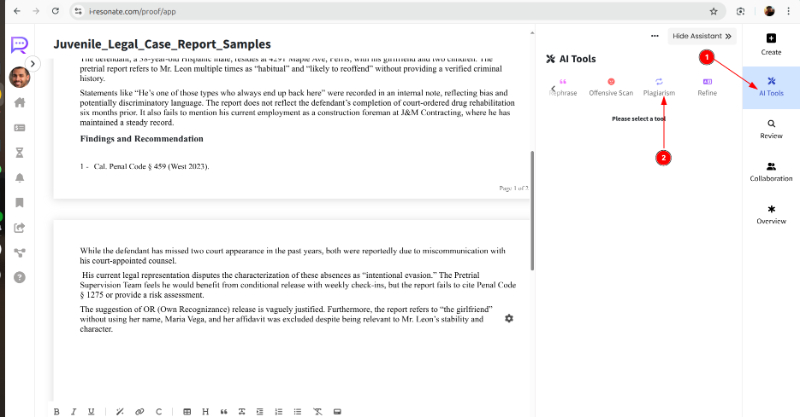
Clicking on the tool will scan the current page content for Plagiarism.
- you can see the hyperlinks containing the original text that appears in your content
- you can choose to rephrase it in your tone and style
- You could naviagate to next/previous page scan.
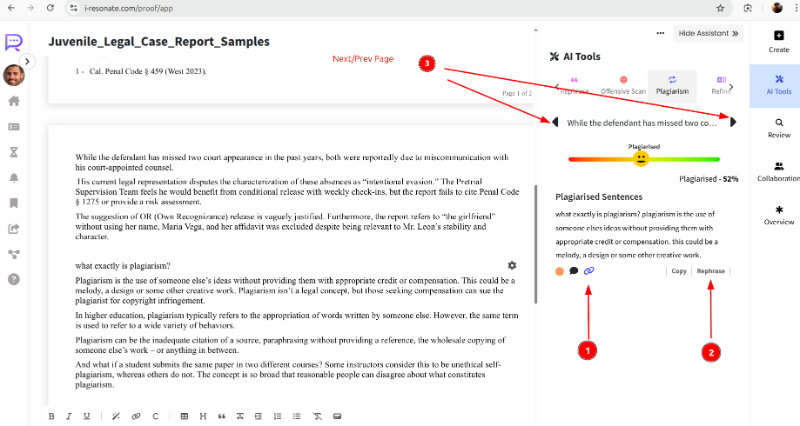
You can also "Add a citation" for the plagiarised text using formatting menu.
- Select relevant text
- Click on citation menu from the footer menu ("C")
- Enter relevant details
- Click continue to generate citation
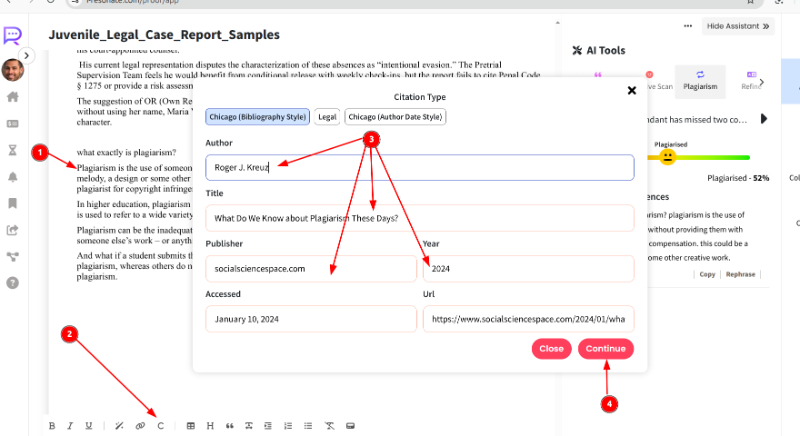
The Generated citation will appear like below in the 1. Footer and 2. Bibliography sections of the document.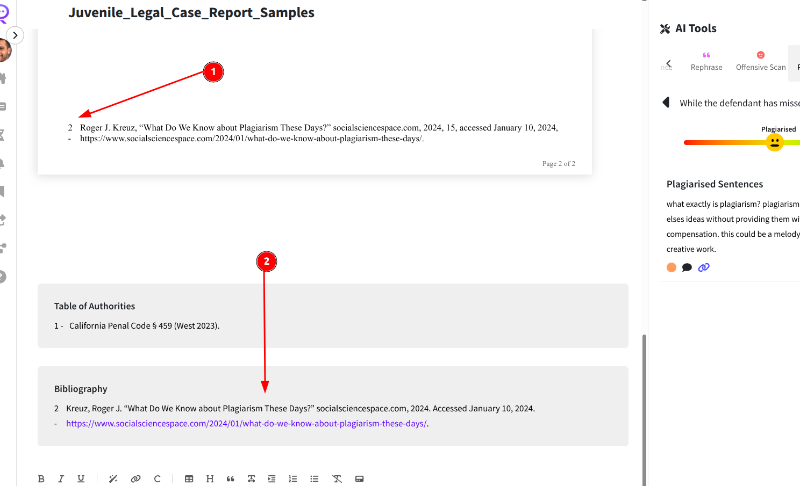
TIP: Combine the Plagiarism & Citation check with SmartProof’s Grammar and Readability tools to ensure your content is not only original but also clear, polished, and engaging.