How to Collaborate with other Authors using SmartProof?
Working on content as a team has never been easier. SmartProof lets multiple authors co-create, edit, and refine content in real-time, ensuring smooth collaboration, consistent style, and faster content production — all in one centralized platform.
1. Open your document list.
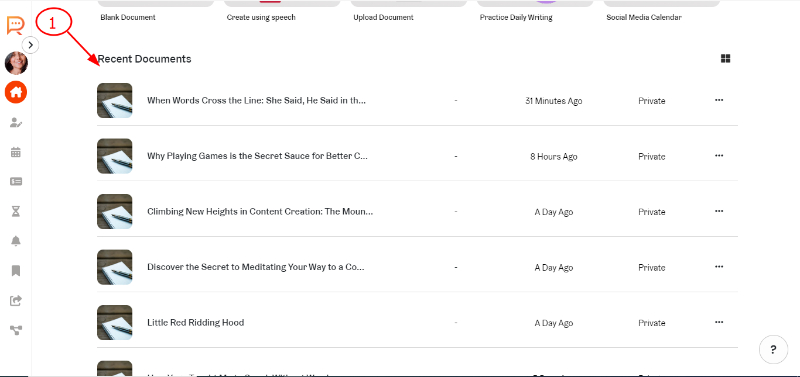
2. Click on the 3 dots icon.
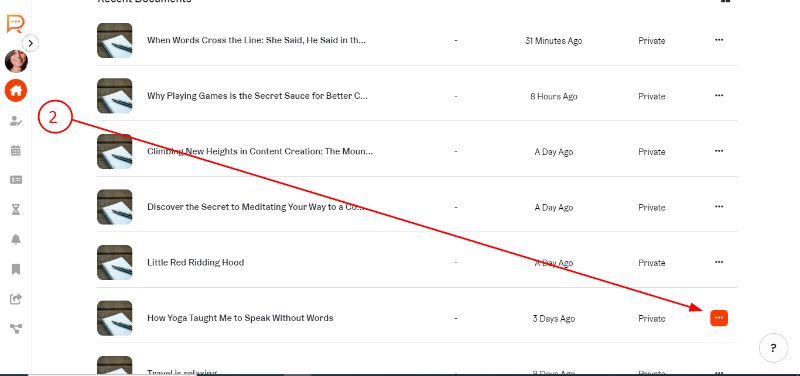
3. Select the "Invite Reviewer" option from the dropdown menu.
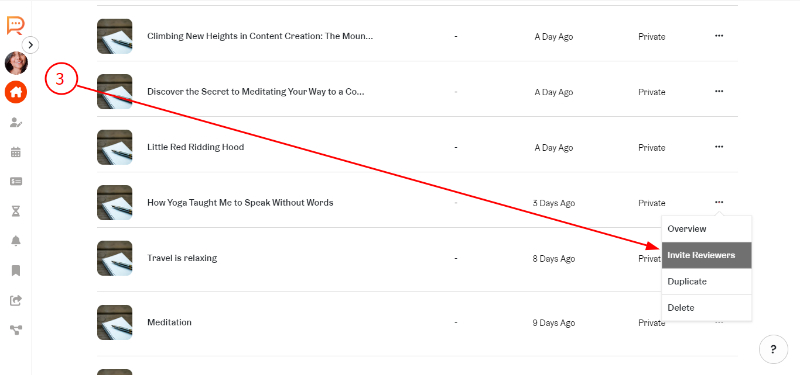
4. To send an invitation to authors, click the 'invite' button. If you wish to invite a specific person, simply type their full email into the search bar.
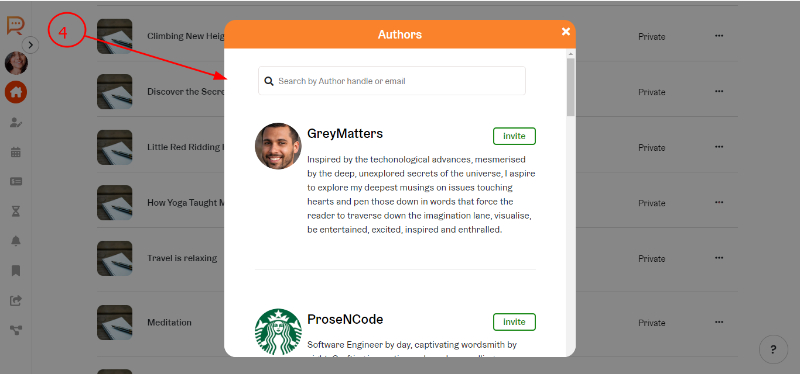
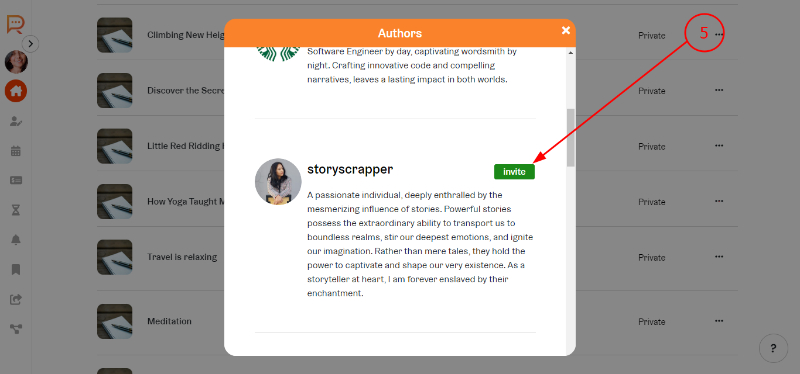
5. After the other authors accept the request, click on the collaboration icon to see the comments made by other authors.
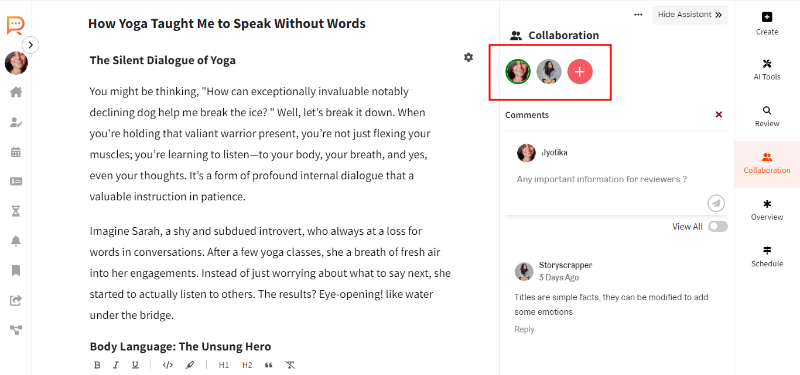
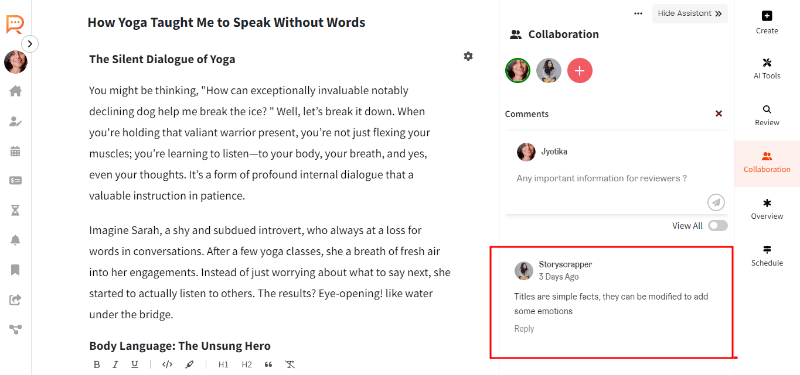
* If you have a team, you can also establish a Workflow. *