How to Create Blogs and Outlines Using SmartProof?
Streamline your content creation process with AI-powered blog and outline generation using SmartProof. SmartProof helps you organize your thoughts, save time, and produce high-quality content that’s ready to publish — all in just a few clicks.
STEP 1. Go to 'Ai Creation' from Home page.
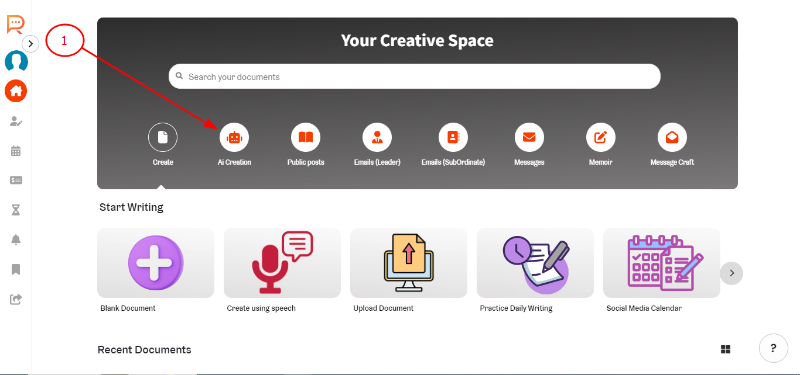
STEP 2. Click the 'Create Blog'.
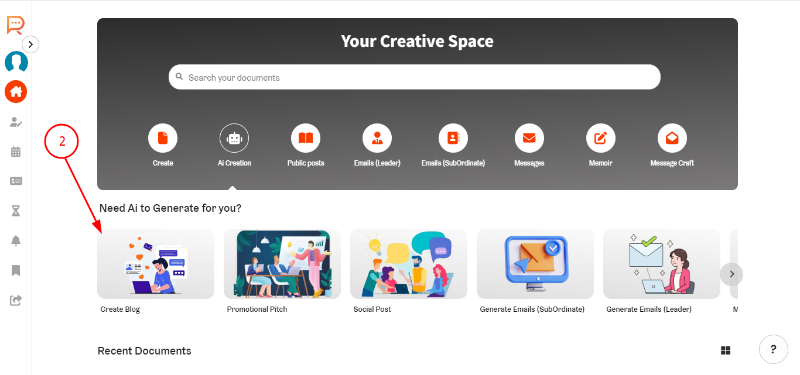
STEP 3: Type a topic you wish to create a blog on it.
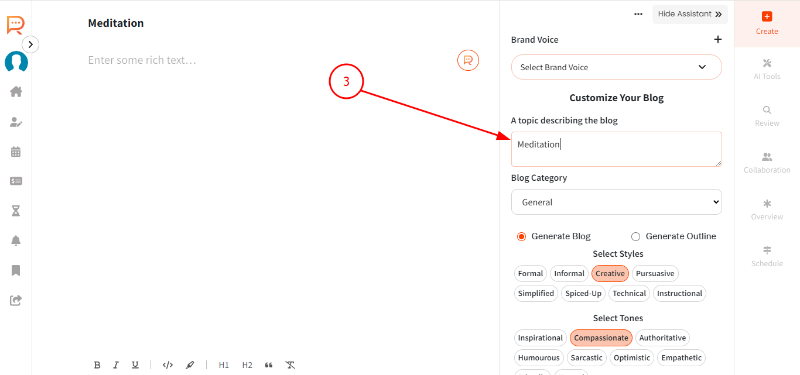
STEP 4: To create a blog, select 'Generate Blog'
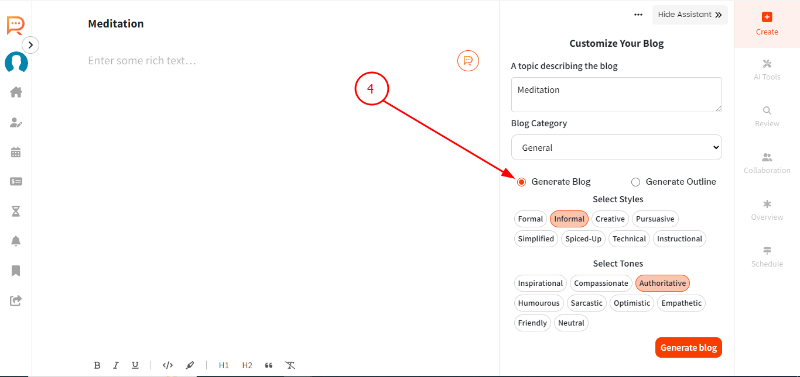
STEP 5: Select styles and tones.
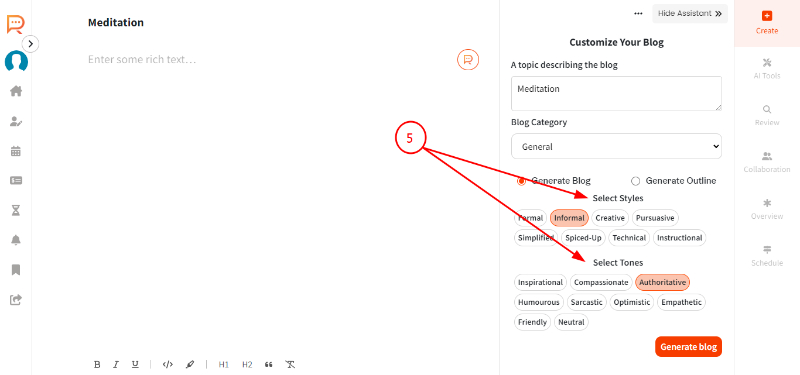
STEP 6: Click on 'Generate Blog' button.
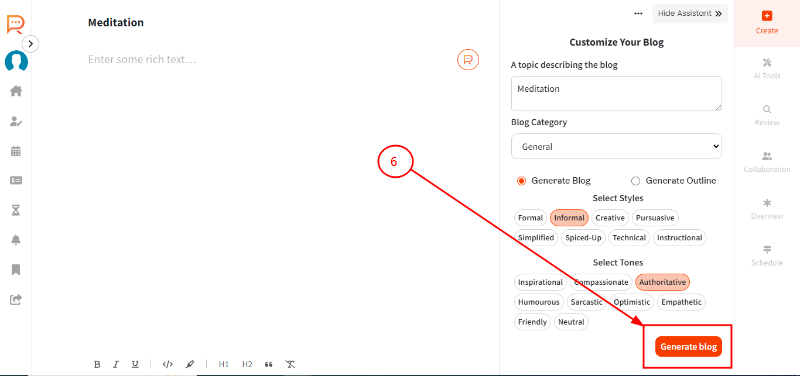
STEP 7: Complete AI blog is READY!
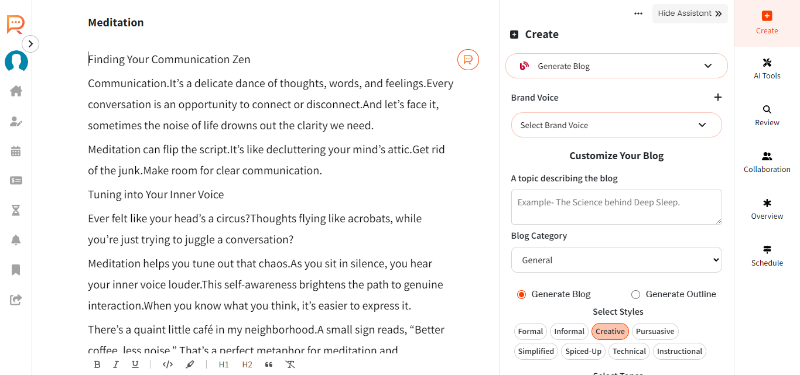
**To create outline,, select 'Generate Outline' choose styles and tones and click on 'Generate Blog' button.
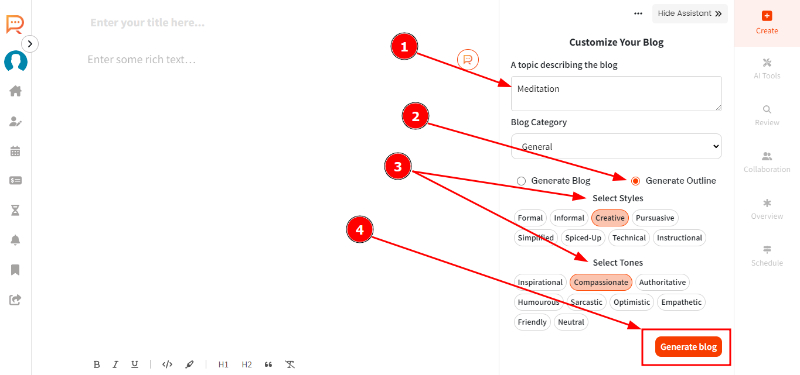
Outline:
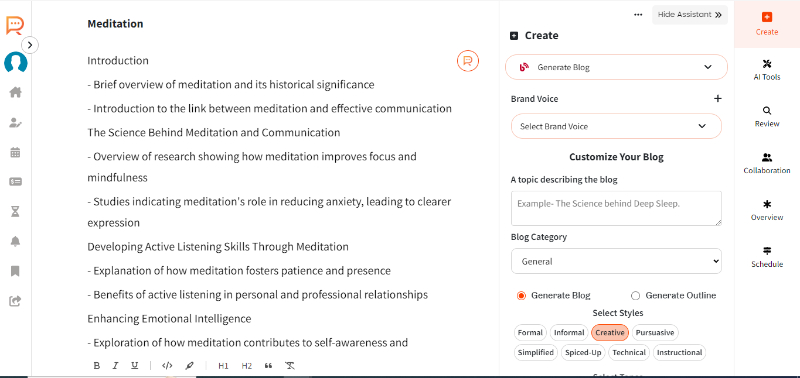
* You can also create a document by Importing a file in SmartProof.*