How to Summarize Your Document with SmartProof?
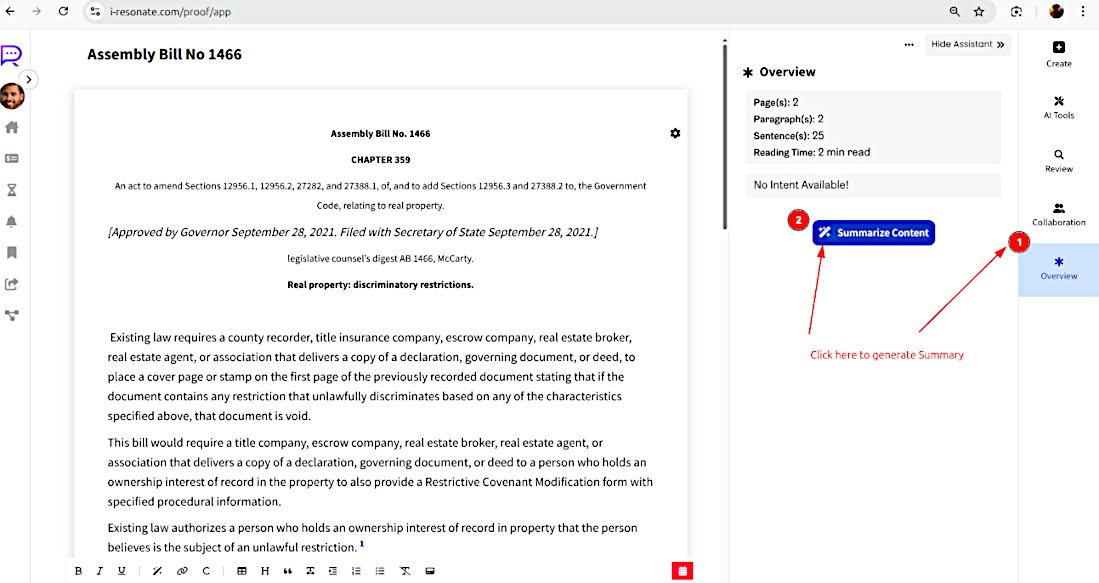
With SmartProof, you don’t have to spend hours condensing long texts manually. Its AI-powered summarization tool helps you instantly generate concise summaries that highlight the main points while preserving the essence of your content.
1. Open your document in the editor and go to 'Overview'.
2. Click on the 'Summarize content' Button.
3. Here is your summary that has been generated.
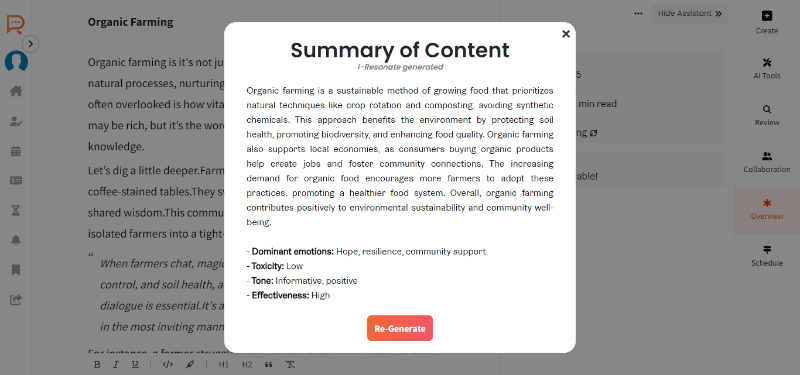
You can also Re-generate summary by clicking on 'Re-Generate' button.
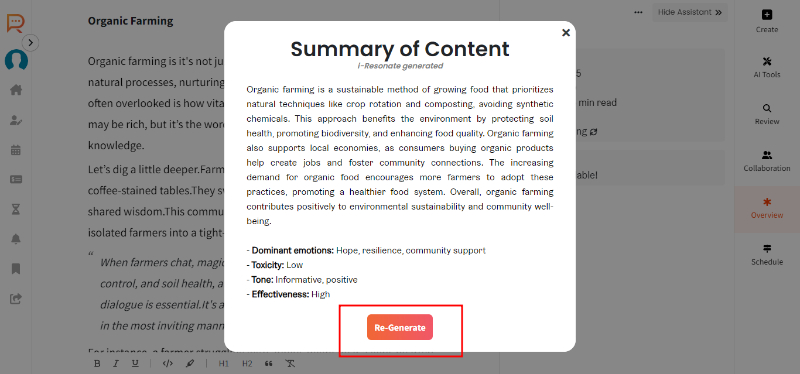
*** Here is your summary that has been re-generated.
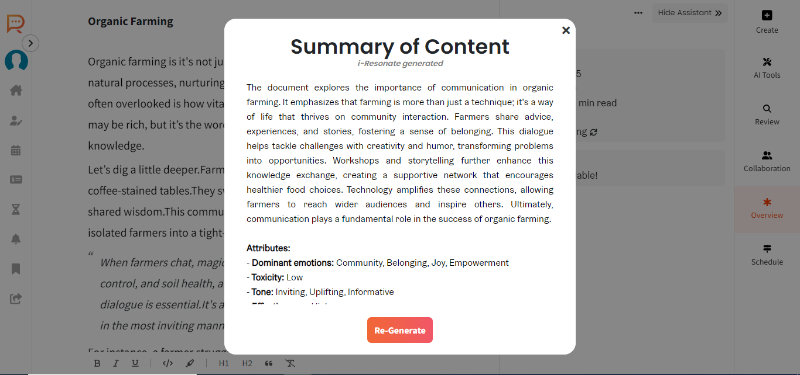
* You might want to consider Collaborating with another writer as well. *