How to verify your email in SmartProof?
When you signup for SmartProof, an email is sent to your email address for verification.
This is a necessary security measure to keep your account and the platform safe.
If you used temporary email, its highly likely that email verificaiton would not work. You must use an email Id from a permanent email domain for signing up on i-Resonate.
You used a proper email id and still facing issues. Here are some steps for troubleshooting :
1. check the "spam" folder for the verification email
2. if you recieved multiple emails, you should always use the latest email for verification.
3. You can also try re-sending the verification email from the login page.
Try to login using your email and password used during registration. you will get a response like below :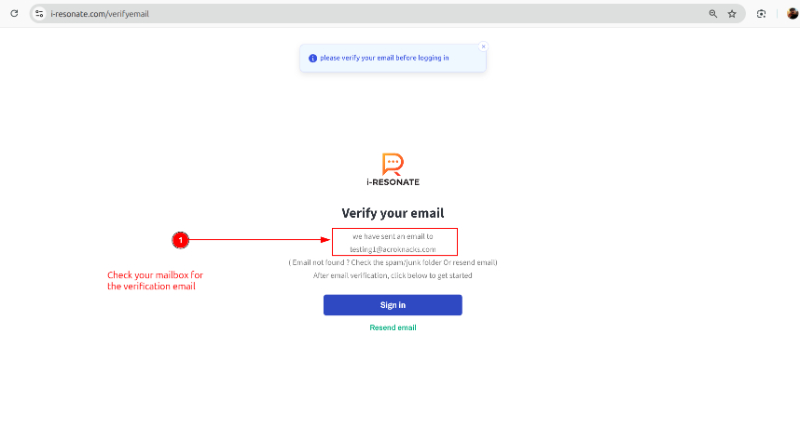
Once the email is found, click on the verification link to verify email.
You should be able to login to your SmartProof accountafter this step.
If email not received, click on "resend email" link on the same page as above
4. If nothing works , drop an email from your registered email id to connect@i-resonate.com with a subject : "EMAIL VERIFICATION ISSUE" and we will look into it urgently
Also Learn how to import your document in SmartProof.