How to check Legal Compliance with SmartProof?
Even a single compliance oversight in your documents can lead to major risks — from data privacy violations to contractual misinterpretations.
With its AI-powered Legal Compliance Checker, SmartProof scans your content for policy violations, regulatory gaps, and the presence of sensitive or personally identifiable information (PII).
STEP 1: Select “AI Tools” from the Right Menu and Choose “Compliance”.
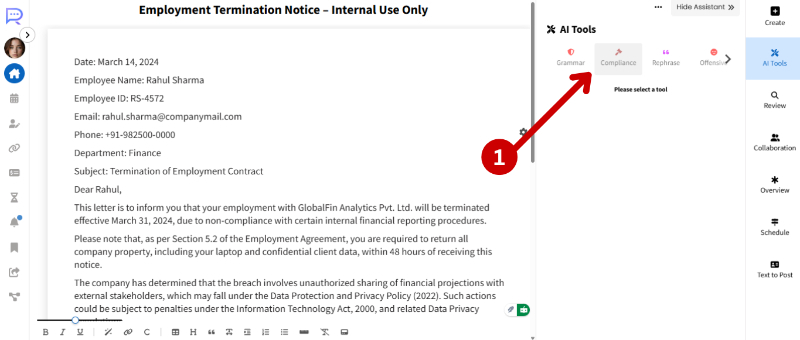
STEP 2: Select “LEGAL LENS” from the Drop-Down Menu
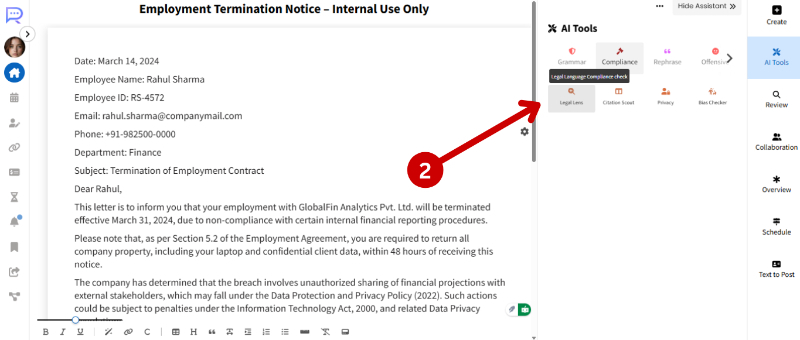
STEP 3: SmartProof instantly flags the "Compliance Suggestions". You can choose to “Accept” or “Discard” each suggestion as needed.
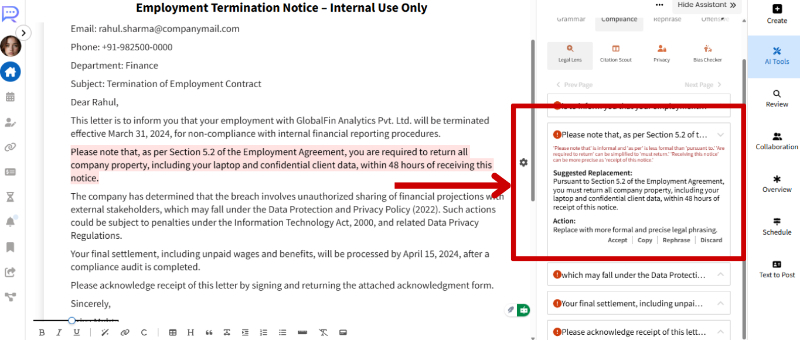
STEP 4: You can rephrase or copy the suggestion, if needed.
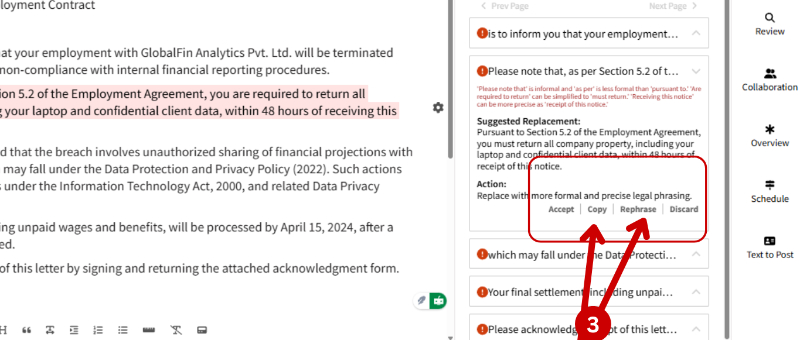
Tip: Combine Legal Compliance with PII Check, and Language Bias Analysis in SmartProof to ensure your document is not only compliant with regulations but also secure, inclusive, and professionally written with the right tone.